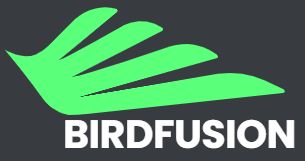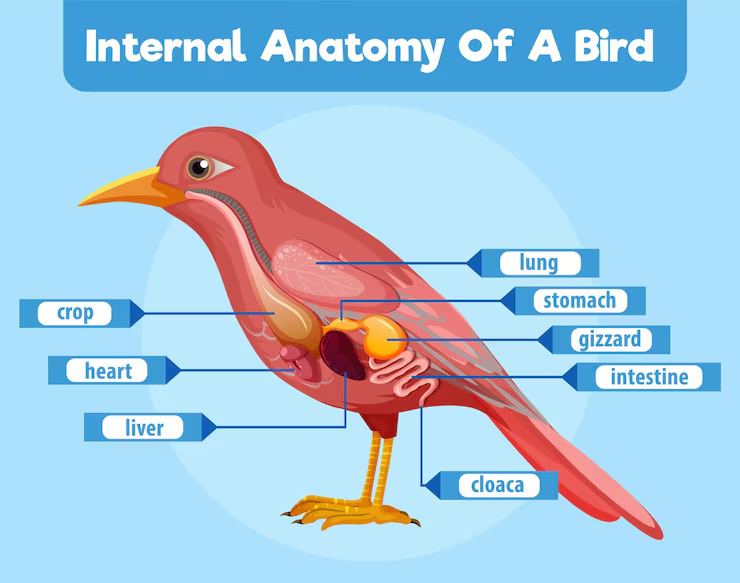Have you ever tried to explore a city using Bing Maps’ Birds Eye View, only to find it missing or hard to access? You’re not alone.
Many users wonder what happened to this unique feature that once offered a stunning, angled aerial perspective. If you’ve been relying on Birds Eye View to get a better look at streets, buildings, or neighborhoods, its sudden disappearance can feel frustrating.
You’ll discover why Bing Maps’ Birds Eye View changed, what replaced it, and how you can still get similar views to enhance your map experience. Keep reading to uncover the story behind this popular feature and what it means for you.

Credit: sharonknowles.medium.com
Bing Maps Birds Eye View Origins
Bing Maps Birds Eye View offered a unique way to see the world. It gave users angled aerial images of cities and landmarks.
This view showed buildings and streets from a side angle. It gave a more detailed and realistic look than top-down maps.
Launch And Features
Bing Maps launched Birds Eye View in 2006. It covered many major cities in the United States at first.
- High-resolution angled images
- Four directions of view per location
- Zoom and pan capabilities
- Integration with driving and walking directions
- Regular updates to add new areas
Unique Visual Perspective
The Birds Eye View gave a 45-degree angle view from four sides. This helped users see building shapes and street layouts better.
| Feature | Benefit |
| Multi-angle images | See buildings from all sides |
| High detail | Clear view of streets and landmarks |
| Zoom function | Focus on small areas easily |
| Integration with maps | Use with directions and search |
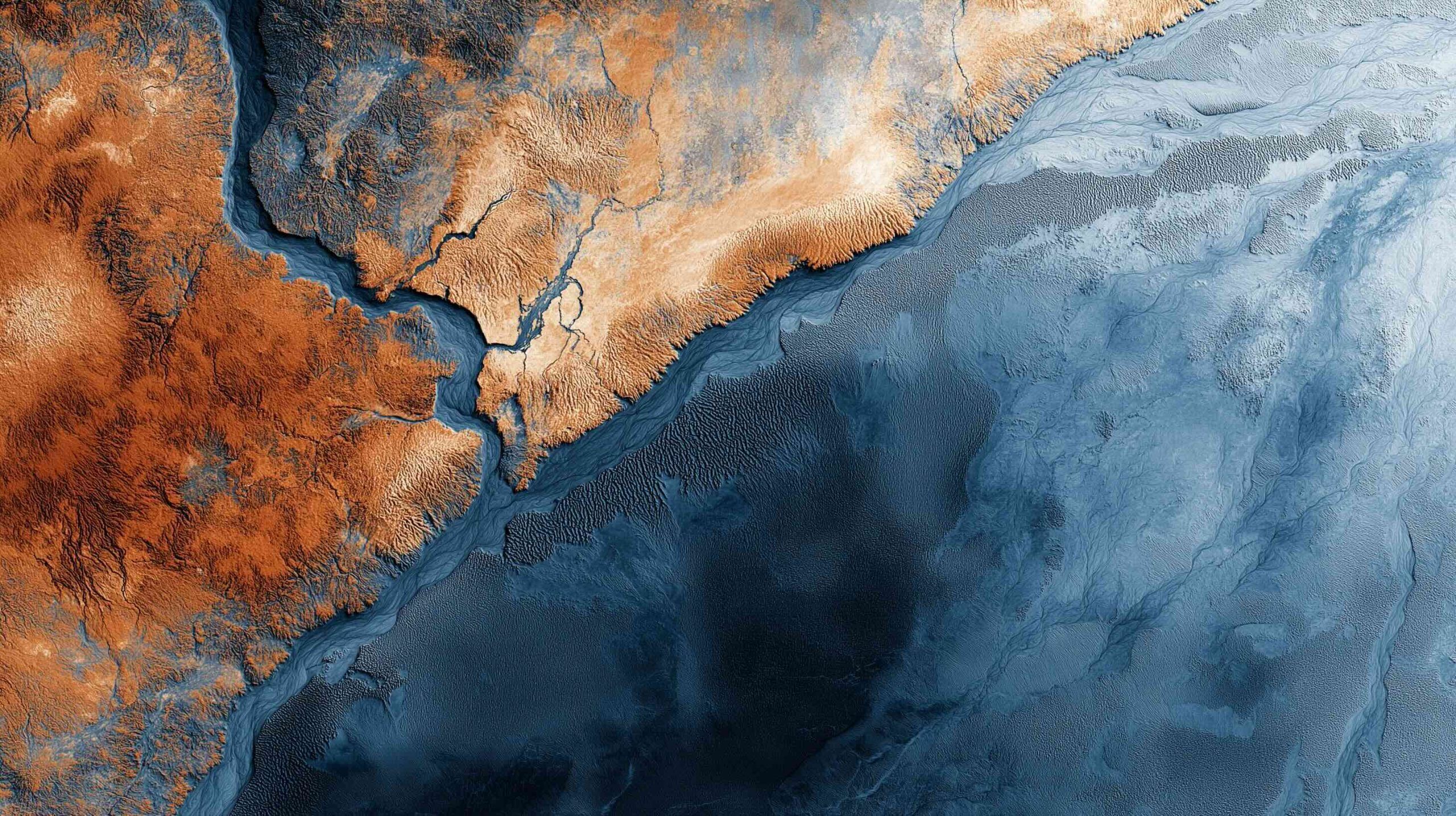
Credit: ts2.tech
Reasons For Decline
Bing Maps Birds Eye View once offered unique angled images of locations. It gave users a different way to see maps. Over time, the feature’s use went down.
Several reasons caused the decline of Birds Eye View. These include technical issues, cost problems, and strong competition from other map services.
Technical Challenges
Creating and updating Birds Eye images needs special cameras and software. The process is complex and slow. It is hard to keep images current in many places.
Also, the images must work well on different devices and screen sizes. This need makes the technical work even harder.
Cost And Resource Demands
Capturing Birds Eye photos costs a lot. Planes or drones must fly over areas to take pictures. Then, experts process these images.
| Cost Type | Explanation |
|---|---|
| Equipment | Planes, drones, and cameras are expensive |
| Labor | Skilled workers needed for photo capture and editing |
| Data Storage | Large image files require lots of storage space |
| Maintenance | Regular updates to keep images fresh |
Competition From Other Services
Other map services offer easy-to-use street-level views. These have become more popular than Birds Eye images.
- Google Maps provides extensive street view coverage
- Users prefer real-time traffic and navigation features
- New technologies focus on 3D and interactive maps
Microsoft’s Strategic Shift
Bing Maps once featured a Birds Eye View that gave users angled aerial images. This view helped people see buildings and streets clearly from different angles.
Microsoft changed its focus over time. The company shifted resources to new areas, affecting features like Birds Eye View.
Focus On Ai And Cloud Services
Microsoft now invests heavily in artificial intelligence and cloud computing. These areas promise more growth and innovation than traditional map views.
- AI helps improve search results and recommendations.
- Cloud services support fast data processing and storage.
- Map data integrates with AI to offer real-time updates.
- Resources shift from older map views to new tech solutions.
Integration With Other Products
Microsoft connects Bing Maps with its other products like Office and Azure. This creates a smoother experience across platforms.
| Product | Integration Feature |
| Microsoft Office | Embedding maps in documents and presentations |
| Azure | Cloud-based map data and analytics |
| Power BI | Visualizing location data in reports |
Current State Of Birds Eye View
Bing Maps once offered a Birds Eye View feature. It showed angled aerial images of locations. This view gave a detailed look at buildings and streets from the side.
Over time, the availability and user experience of this feature have changed. Let’s look at the current state of Bing Maps Birds Eye View.
Availability And Coverage
Bing Maps Birds Eye View is not available everywhere. It covers mainly large cities in the United States and some other countries. Many rural and smaller areas do not have this view.
The coverage has reduced compared to earlier years. Microsoft stopped updating some areas. This means some Birds Eye images are old or missing.
- Mostly available in major US cities
- Limited coverage in Europe and Canada
- Little to no coverage in rural regions
- Some images are outdated or missing
User Experience Changes
The user interface for Birds Eye View has changed. It is now less prominent in Bing Maps. Users may find it harder to locate the option.
Microsoft has focused more on 3D and street-level views. Birds Eye View feels less updated and supported. Some users report slower loading times and fewer interactive features.
- Birds Eye View is less visible in the menu
- Loading times can be longer than before
- Fewer interactive tools are available
- 3D and street views are more emphasized
Alternatives To Bing’s Birds Eye
Bing Maps once offered a unique Birds Eye view with angled aerial images. This feature helped users see buildings and landscapes in 3D-like detail. After changes, many wonder what other options exist now.
Several mapping services provide similar or better views. These alternatives help explore areas with sharp images and different perspectives.
Google Earth And Maps
Google Earth and Google Maps offer detailed satellite and street views. Google Earth shows 3D buildings and terrain that users can rotate and zoom in on. The street view lets users explore places at ground level.
- Google Earth Pro has advanced 3D imagery and historical views.
- Google Maps provides satellite and street views for many locations.
- Both tools update images regularly for accuracy.
Other Mapping Services
Several other platforms offer aerial and 3D views like Bing’s Birds Eye. Some focus on high-resolution images, while others provide user-friendly interfaces or specialized data.
| Service | Key Feature | View Type |
| Here WeGo | Clear 3D maps with traffic info | 3D aerial and street |
| Apple Maps | Detailed 3D city models | 3D flyover views |
| Zoom Earth | Near real-time satellite images | Satellite and aerial |
| OpenStreetMap | Community-driven mapping | 2D maps with some 3D layers |

Credit: geoawesome.com
Future Prospects
Bing Maps Birds Eye View once offered detailed aerial views. Its future holds new opportunities. Advances in technology could bring it back.
Experts watch for updates that improve mapping experiences. The focus is on clearer images and better coverage. This will help users explore places more easily.
Potential Revival
There is hope Bing Maps Birds Eye View will return. Microsoft may bring it back to compete with other map services. This could happen if demand grows.
- Improved user interface for easier navigation
- Broader coverage in more cities and countries
- Integration with other Microsoft products
- Regular updates to keep images current
- Focus on mobile and desktop platforms
Technological Innovations
New technology can enhance Birds Eye View. Drones and satellites now capture higher resolution images. Artificial intelligence helps process and improve these images.
| Technology | Benefit |
| Drones | More detailed, flexible aerial shots |
| Satellites | Wide area coverage with updated views |
| Artificial Intelligence | Faster image processing and quality improvement |
| Cloud Computing | Efficient storage and quick access |
Frequently Asked Questions
What Happened To Bing Maps Birds Eye View?
Bing Maps Birds Eye View was discontinued due to high maintenance costs and low user engagement. Microsoft shifted focus to improving other map features and integrating AI-powered tools for better user experience.
Why Did Microsoft Remove Birds Eye View From Bing Maps?
Microsoft removed Birds Eye View to prioritize resources on newer, more popular mapping technologies. They aimed to enhance 3D mapping and real-time navigation instead.
Can I Still Access Birds Eye View On Bing Maps?
No, Birds Eye View is no longer available on Bing Maps. Users can explore other views like road, aerial, and 3D maps instead.
What Replaced Birds Eye View In Bing Maps?
Bing Maps now emphasizes 3D maps and enhanced aerial views. These options provide detailed, interactive experiences that Birds Eye View once offered.
Conclusion
Bing Maps Bird’s Eye View offered a unique perspective. Users loved its detailed images. Unfortunately, changes in technology led to its decline. Alternatives emerged, filling the gap it left. Users now have new mapping options. Each comes with its own features.
Though Bird’s Eye View was special, innovation continues. Technology evolves, offering fresh experiences. Maps today are more advanced and user-friendly. It’s important to adapt to these changes. Embracing new tools enhances our navigation experience. As technology grows, so do our mapping options.
Stay curious. Explore what’s next in digital mapping.