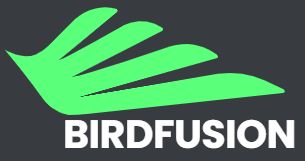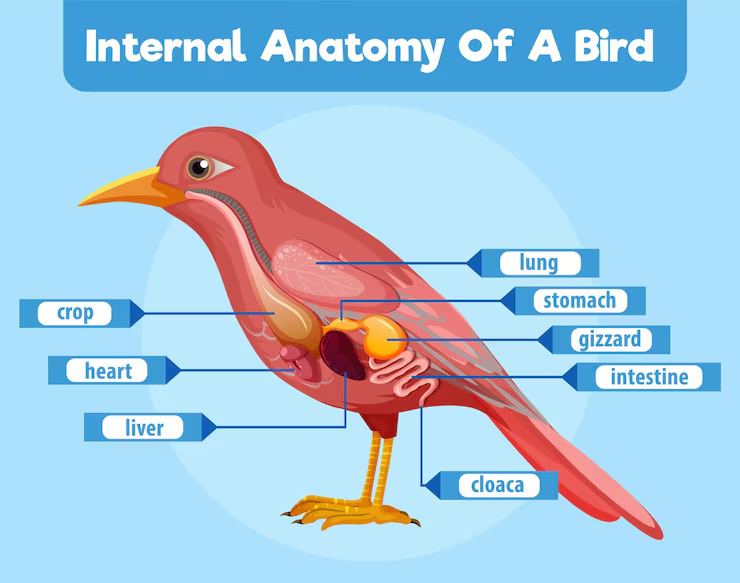Have you ever noticed that the Birds Eye View in Google Maps seems to have disappeared? If you loved zooming in to see your neighborhood or favorite spots from a unique angle, you’re not alone.
Many people are wondering what happened and why this feature isn’t as easy to find anymore. You’ll discover the reasons behind this change and what it means for your map experience. Keep reading to find out how Google Maps has evolved and what you can do to get the best views moving forward.
Birds Eye View In Google Maps
Birds Eye View was a special feature in Google Maps. It showed angled aerial photos. These images gave a clear view of buildings and streets.
This view helped users see places as if looking from above at an angle. It made exploring cities easier and more fun.
What Birds Eye View Offered
Birds Eye View showed more details than regular maps. It gave a three-dimensional feeling of the area. You could see rooftops, parks, and landmarks clearly.
- Angled aerial images of cities and towns
- Clear views of buildings and landmarks
- Better understanding of street layouts
- Visual depth to maps for easier navigation
How It Differed From Other Views
Birds Eye View was different from the common top-down view in Google Maps. It showed images at an angle, not just from above.
| Feature | Birds Eye View | Regular Map View |
| Image Angle | Angled (oblique) | Top-down (vertical) |
| Building Detail | Visible rooftops and sides | Flat, no building sides |
| Navigation Help | Better 3D sense of place | Basic street layout only |
| Use Case | Exploring landmarks and terrain | Getting directions and routes |
Reasons For Removal
Google Maps once offered a birds eye view to show angled aerial images. This feature gave a new way to see locations. Over time, Google removed this option from the app and website.
Several reasons led to the removal. These include technical issues, user needs, and business choices. Understanding these helps explain why birds eye view is gone.
Technical Challenges
Birds eye view required special 3D and angled images. These images were costly to capture and update regularly. The technology needed powerful servers to show these views smoothly.
As Google Maps grew, maintaining this feature became harder. New image standards and data needs made it less practical to keep birds eye view running well.
User Experience Factors
Most users preferred the simpler top-down map views. Birds eye view was complex and sometimes confusing. It could slow down the app on phones and tablets.
Google focused on features that users found easier and faster to use. Removing birds eye view helped improve speed and clarity for many users.
Business Decisions
Google chose to invest in new mapping features like Street View and Live View. These offered more value to users and advertisers. Birds eye view did not bring enough benefits to keep.
By removing less-used features, Google could focus resources on maps that serve more people and support business goals better.
Impact On Users
The removal of the Birds Eye View in Google Maps changed how users interact with the app. This view once offered a unique angled perspective that helped users better understand their surroundings.
Many users found this view helpful for navigation and exploring new places visually. Its absence has led to some challenges and adjustments in user behavior.
Changes In Navigation
Without the Birds Eye View, users rely more on flat, top-down maps. This change affects how they plan routes and recognize landmarks.
- Users find it harder to judge building heights and shapes.
- Navigation feels less immersive and more abstract.
- Some users take longer to identify turns and street layouts.
- People may depend more on street view or satellite images.
Effects On Visual Exploration
Birds Eye View offered a unique way to explore cities and landmarks visually. Its removal limits how users see and understand new places.
| Aspect | Before Removal | After Removal |
| Building Perspective | Clear 3D-like angle | Flat 2D view |
| Visual Depth | Good sense of height and distance | Less depth perception |
| Exploration Speed | Faster recognition of landmarks | Slower visual processing |
| User Engagement | Higher due to interactive angles | Lower due to flat images |

Credit: medium.com
Alternatives To Birds Eye View
Birds Eye View was a popular feature in Google Maps. It showed detailed angled images of places. This feature is no longer available in Google Maps.
Many users want to see similar views. There are other ways to get angled or 3D views of locations. Some options are inside Google Maps. Others come from third-party tools.
Current Google Maps Features
Google Maps now offers different views to explore places. The Street View shows photos from street level. The 3D mode lets you see buildings in three dimensions. Satellite view shows top-down images from space.
- Street View:Walk through streets with panoramic photos.
- 3D View:Rotate and tilt maps to see buildings and terrain.
- Satellite View:Look at aerial photos from above.
These features help users explore places in detail. They do not fully replace the angled Birds Eye View, but they offer useful perspectives.
Third-party Options
Some websites and apps offer views similar to Birds Eye View. These tools use aerial images and 3D models. They can show angled views of cities and landmarks.
- Nearmap:Provides high-resolution aerial images and 3D views.
- Bing Maps:Offers a Birds Eye view with angled aerial photos.
- Cesium:Displays 3D maps and globe views for detailed exploration.
These options give users more ways to see locations from different angles. They are useful for planning, research, and exploration.
Future Of Aerial Views In Mapping
Bird’s Eye View in Google Maps gave users a unique angle to see places. It showed buildings and streets from a tilted view. This helped people understand locations better.
Today, many wonder what happened to this view. The future of aerial views is changing fast with new tools and updates. Let’s explore what is next.
Emerging Technologies
New technology shapes how we see maps. Drones, 3D modeling, and AI bring fresh ways to view places from above. These tools offer clearer and more detailed images.
- Drones capture real-time aerial images.
- 3D models create lifelike city views.
- AI improves image clarity and updates.
- Augmented reality adds interactive layers.
Potential Google Updates
Google may change how aerial views appear. They might mix Bird’s Eye View with other features. Users can expect smoother navigation and better image quality soon.
| Feature | Possible Change |
| Bird’s Eye View | Integration with 3D maps |
| Map Navigation | More interactive controls |
| Image Updates | Faster refresh rates |
| User Interface | Simpler and cleaner design |

Credit: en.ara.cat

Credit: apps.apple.com
Frequently Asked Questions
Why Did Google Remove Birds Eye View In Maps?
Google phased out Birds Eye View to focus on 3D and Street View features. They prioritized more interactive, detailed map experiences. This change aimed to improve navigation and user engagement. Birds Eye View was less updated, making it less useful over time.
How Can I See Birds Eye View Alternatives Now?
You can use Google Earth for similar angled aerial views. Some third-party apps also offer Birds Eye-like perspectives. These alternatives provide detailed imagery and 3D models. They help users explore locations with a unique, angled viewpoint.
Is Birds Eye View Coming Back To Google Maps?
Currently, Google has no plans to restore Birds Eye View. They focus on enhancing 3D and Street View features. Updates improve real-time data and user interface instead. Users are encouraged to explore new map experiences Google offers.
What Replaced Birds Eye View In Google Maps?
Google Maps replaced it with enhanced 3D views and Street View. These features offer immersive, interactive experiences. They provide better detail and real-world navigation help. The shift reflects evolving technology and user preferences.
Conclusion
Birds Eye View in Google Maps changed over the years. Technology evolves rapidly, impacting features. Users notice these changes. Some miss the old view. Others adapt to new tools. Google focuses on improving user experience. Maps still offer useful perspectives.
Navigation remains reliable for everyone. Stay updated with Google’s latest features. Explore new tools and views. Embrace changes in digital maps. Keep discovering unique ways to navigate. Remember, technology is always advancing. Adaptation is key for a smooth journey.